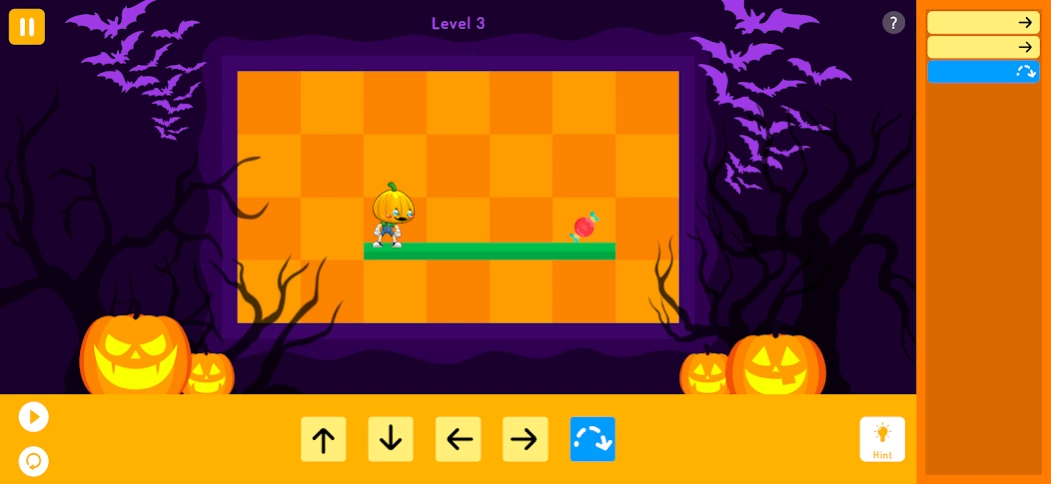C4K - Coding for Kids 2.1
Free Version
Publisher Description
C4K - Coding for Kids - Coding for Kids - Learn to program with a Dad & Son
C4K-Coding4Kids is an educational app designed to teach children aged 6 to 12 how to code and develop programming skills. This app provides kids with fundamental and advanced programming knowledge through entertaining activities, games, and hands-on exercises.
With nearly 2,000 engaging levels across 22 different games, what does the app have to teach children about basic programming concepts?
● Basic is the simplest gameplay mode of the game, allowing kids to familiarize themselves with the drag-and-drop mechanics of Coding4Kids. In Basic mode, players drag coding blocks directly onto the gameplay screen to help characters reach the end point and complete the game.
● Sequence is the second gameplay mode. From the Sequence mode onwards, children will no longer directly drag coding blocks onto the screen but instead drag them onto a side bar. The Sequence mode introduces kids to this gameplay style and the sequential execution of coding blocks from top to bottom.
● Debugging introduces a new gameplay style where coding blocks are pre-placed but may be redundant or in the wrong order. Players need to fix the order of blocks and remove any unnecessary ones to complete the level. Debugging helps children become familiar with deleting and rearranging coding blocks and understanding how programs run more clearly.
● Loop introduces a new block alongside basic coding blocks, which is the looping block. The looping block allows for the repetition of commands within it a certain number of times, saving the need for multiple individual commands.
● Similar to Loop, Function introduces kids to a new block called the function block. The function block is used to execute a group of blocks placed inside it, saving time in dragging and dropping repetitive blocks and creating more space within the program.
● Coordinate is a new type of game where children learn about two-dimensional space. Coding blocks are transformed into coordinate blocks, and the task is to navigate to the corresponding coordinates to complete the level.
● Advanced is the final and most challenging type of game in which all blocks except coordinate blocks are used. Kids must apply what they have learned in previous modes to complete advanced levels.
What will children learn through this game?
● Children learn key coding concepts while playing educational games.
● Help children develop logical thinking.
● Hundreds of challenges spread across different worlds and games.
● Covers basic kids coding and programming concepts such as loops, sequences, actions, conditions, and events.
● No downloadable content. Kids can play all games offline.
● Easy and intuitive scripting, with a kid-friendly interface.
● Games and content for boys and girls, gender neutral, without restrictive stereotypes. Anyone can learn to program and start coding!
● With very little text. Content intended for children ages 6 and up.
About C4K - Coding for Kids
C4K - Coding for Kids is a free app for Android published in the Kids list of apps, part of Games & Entertainment.
The company that develops C4K - Coding for Kids is DnD Studios. The latest version released by its developer is 2.1.
To install C4K - Coding for Kids on your Android device, just click the green Continue To App button above to start the installation process. The app is listed on our website since 2023-08-30 and was downloaded 1 times. We have already checked if the download link is safe, however for your own protection we recommend that you scan the downloaded app with your antivirus. Your antivirus may detect the C4K - Coding for Kids as malware as malware if the download link to com.HCMUS.Coding4Kids is broken.
How to install C4K - Coding for Kids on your Android device:
- Click on the Continue To App button on our website. This will redirect you to Google Play.
- Once the C4K - Coding for Kids is shown in the Google Play listing of your Android device, you can start its download and installation. Tap on the Install button located below the search bar and to the right of the app icon.
- A pop-up window with the permissions required by C4K - Coding for Kids will be shown. Click on Accept to continue the process.
- C4K - Coding for Kids will be downloaded onto your device, displaying a progress. Once the download completes, the installation will start and you'll get a notification after the installation is finished.